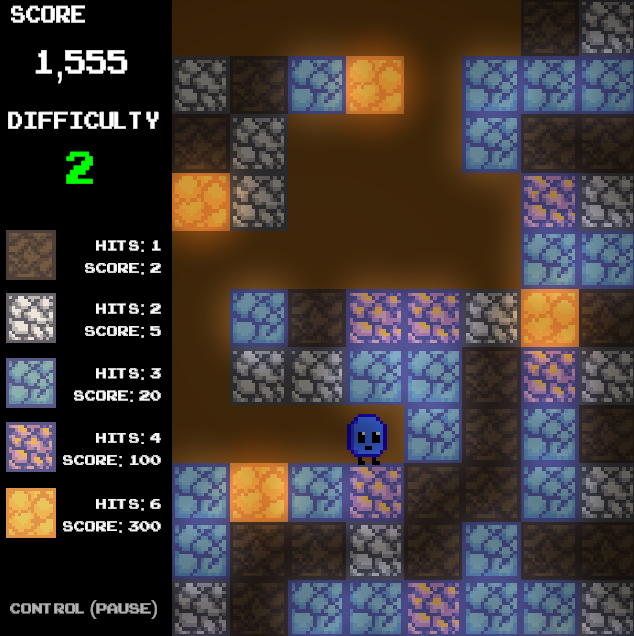I’ve been working on my indie game, and wanted a dither effect for any obstruction of view between the camera and player.
This is the simple shader graph setup I used.
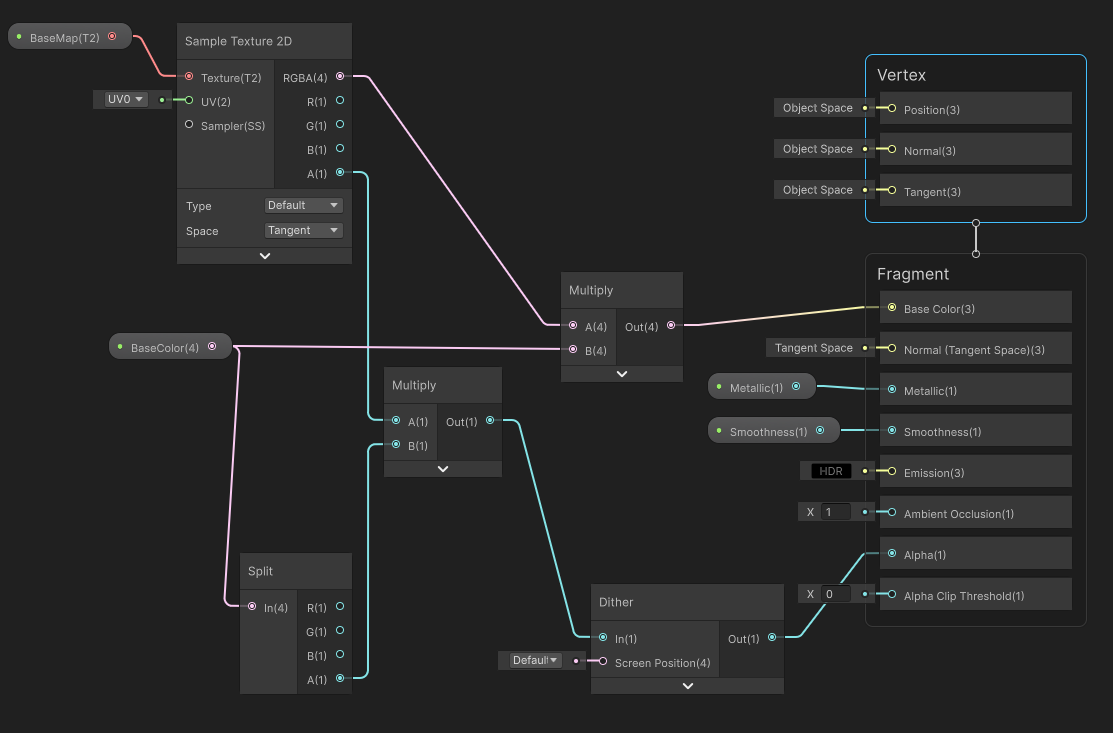

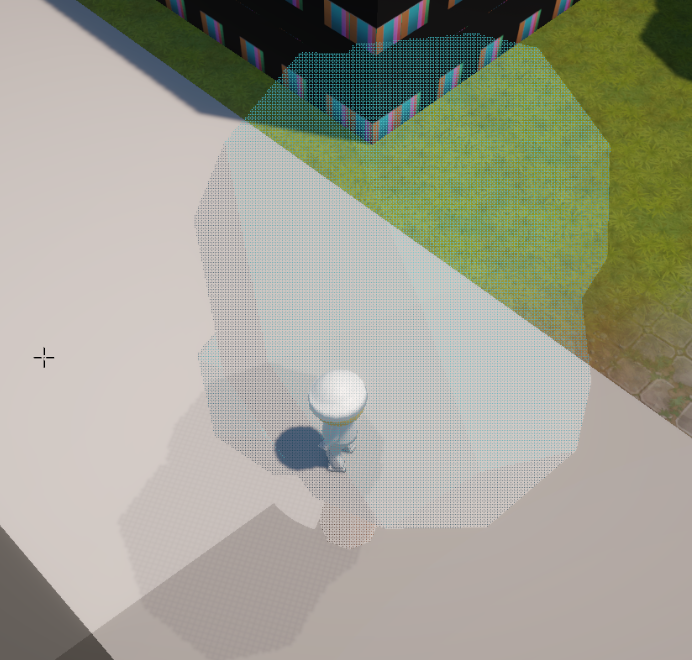

[ hobbyist game devlog ]
I’ve been working on my indie game, and wanted a dither effect for any obstruction of view between the camera and player.
This is the simple shader graph setup I used.
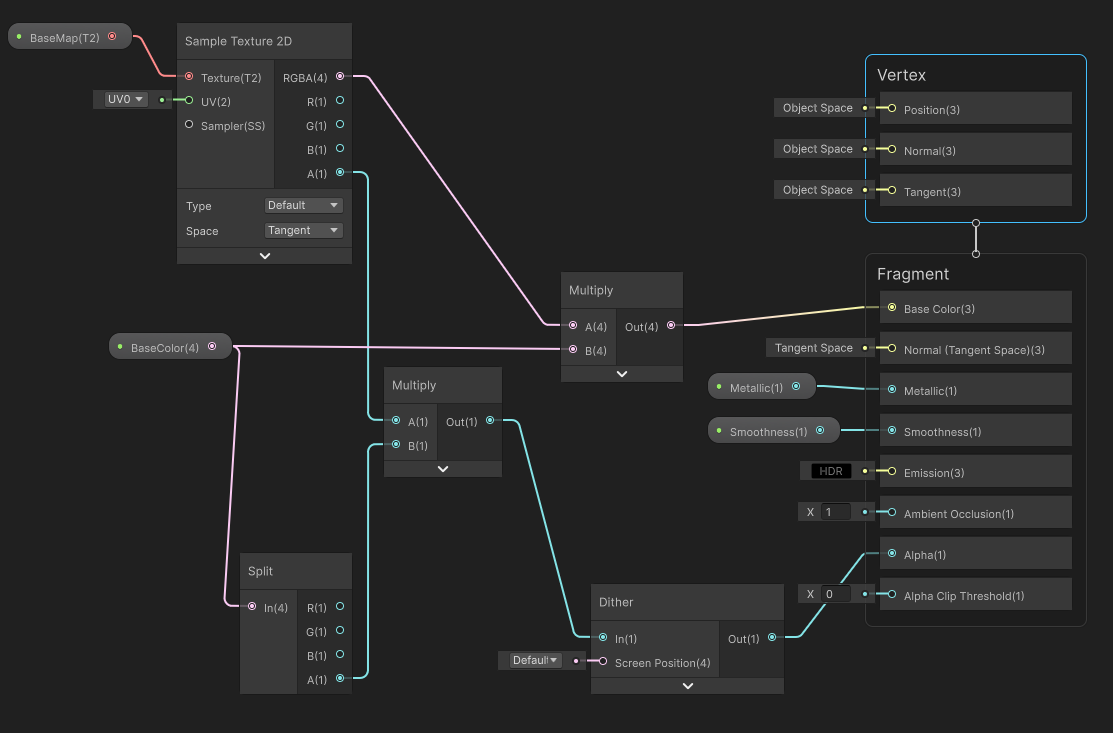

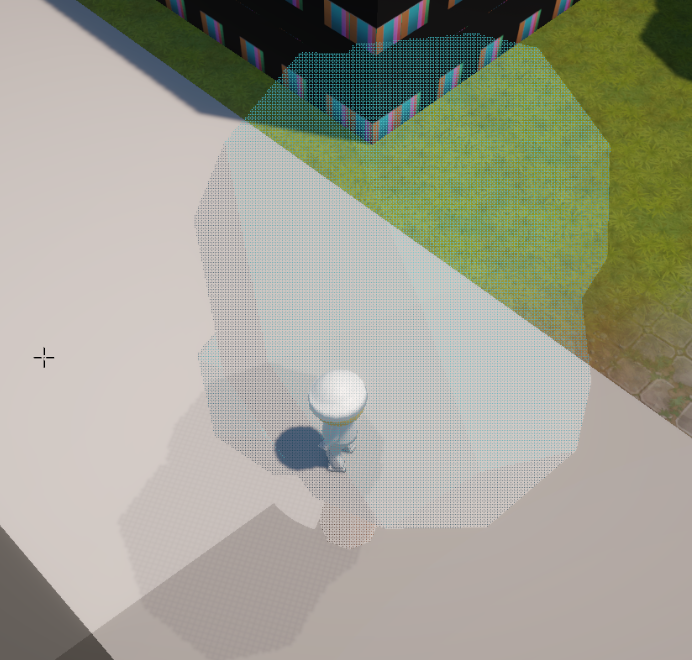
Tested comparing Flat Shading, Smooth Shading, and Cel Toon-ish Shading.
Today, I faced the slope problem every game dev faces.
When working with a physics based movement, walking down a slope makes you bounce.
Walking up a slope would launch you in the air depending on the force you applied.
To negate this, you have to use a groundcheck + raycast and add force against the angle of the slope.
tldr; Vector3.ProjectOnPlane
I had a sudden urge to join a Game Jam.
This was my second attempt, and I had forgotten how stressful Game Jams can be. But if you manage to complete something on time, it’s also incredibly rewarding.
I had less than 72 hours to come up with a game idea and brainstorm the process.
I had no planning whatsoever because I found and joined this Jam after it had already started.
That could have been my excuse for not finishing, but I actually managed to complete and submit my game.
Out of 52 entries, my overall score was #16, and in the “Enjoyment” category I ranked #8, so I’m pretty happy with the outcome.
Like my first Jam nearly two years ago, I learned a lot—and it was totally worth the stress.
I might tackle another Jam in a year or so.
Note to self: The pixel art challenge was rough; try to work with someone next time.
The game is playable in PC browsers (Chrome, Firefox, Edge—unsure about others).
https://lazy-onigiri.itch.io/mini-miner